CarTube is a YouTube app designed for car screens but there is no way you can install this app directly on your car infotainment system. Therefore, you must install the app on your smartphone first and then connect your phone to the Apple Car Play or Android Auto device to make this app function on your car screen.
Watching YouTube on the car screen will elevate your driving journey as you know the number of cars in per 1000 people around the world is rapidly increasing which means more people prefer to travel in cars. So, if you travel on a long road trip in your car then CarTube will make your driving entertaining and you and the pavilions will be able to watch videos and listen to music on YouTube for free without ads directly on the car screen by using the CarTube app.
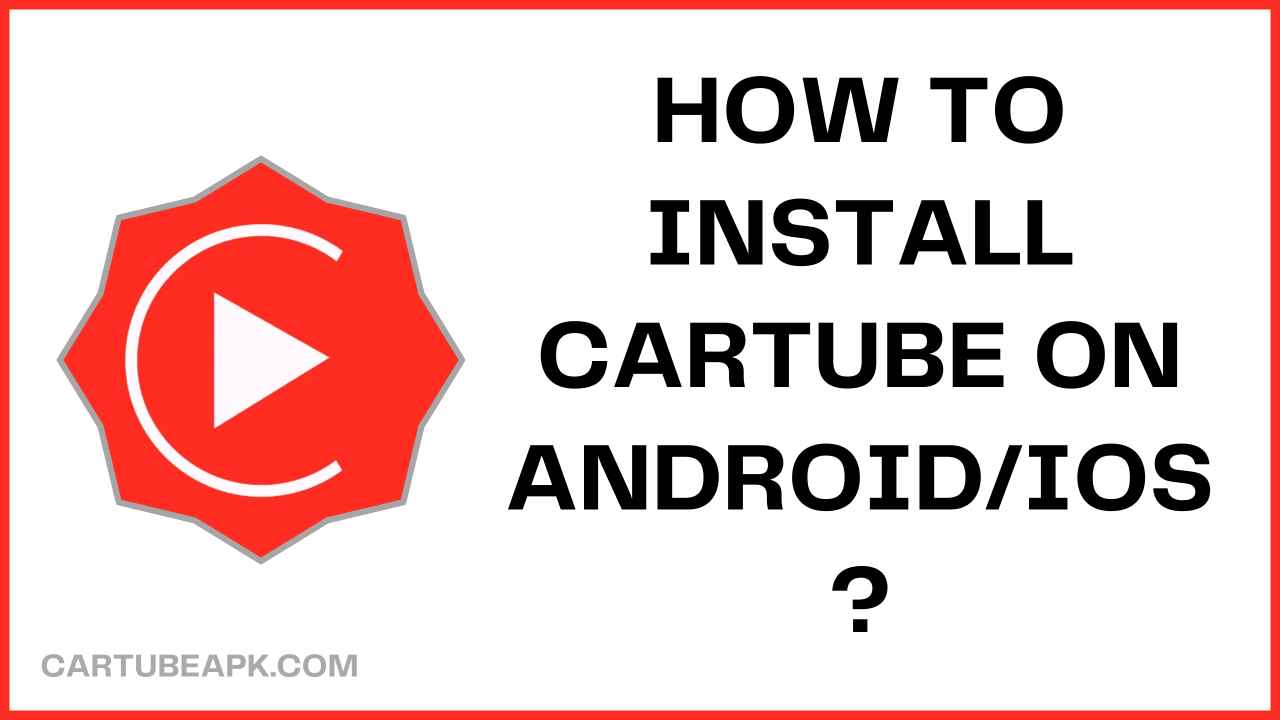
CarTube App Details
| App Name | CarTube |
|---|---|
| Version | 0.3.2.6 |
| Size | 3.7 MB |
| Developer | CarTube |
| Compatibility | Android / iOS |
| Minimum System Requirements | Android 5.0+ / iOS iOS 14.0+ |
| Work on | Android Auto / Apple Car Play |
Download and Install TrollStore
TrollStore is a very helpful tool that is used to install third-party IPA files on iPhones without compromising the device’s security or bypassing Apple’s security system. So, download the TrollStore app on your iPhone by following the steps given below.
- Firstly, tap on the download button mentioned below to visit the downloading page where you will see numerous. version of the Trollstore for specific iOS versions.
- Choose the compatible version of the TrollStore and tap on it then a popup will appear on the screen so tap on the install button to install the app on your iPhone.
- Go to the home screen of your device and you will see the “GTA Car Tracker” app is being added on your device so click on it.
- Tap on the “Install TrollStore” to install the actual TrollStore app on your device.
Download CarTube IPA For iOS/iPhone
You can follow the below-mentioned guide to learn how to download the CarTube app on your iPhone from our website.
- Open the Safari browser on your iPhone and tap on the search bar then enter “https://cartubeapk.com/“.
- Tap on the Download For iOS button to open the downloading page.
- Choose the latest version and tap on it to start downloading the CarTube IPA file on your device.
How to Install CarTube for iOS using TrollStore
Once you have got the CarTube IPA File on your iPhone then use the TrollStore as we have explained the steps given below to be able to install this app on your iOS device without jailbreaking.
- Before installing, open the TrollStore app and tap on the Setting from the bottom navigation bar then click on “Install Idid”. Make sure you install the “Idid” if it is not already installed.
- Locate the CarTube IPA File using the default file manager app then click on it and tap on the Share icon at the top right corner.
- Click on the TrollStore option then select the install button to start installing the CarTube app on your iPhone.
- Once the installation is completed, go back to the home screen and tap on the CarTube app icon to launch it and enjoy watching YouTube on the car screen.
Now, you learned the whole process for downloading CarTube and installing it on iPhone devices. If you want to use it on your Apple Car Play then simply connect your iPhone to your car via USB and then you will be able to see the CarTube app icon on your Apple Car Play screen so tap on it and you will be able to watch Ad free youtube on your car display anytime.
Download CarTube APK For Android
If you’re an Android user and looking for a step-by-step guide for downloading and installing the CarTube APK file on an Android smartphone follow the tutorial mentioned below very profoundly.
- Open a web browser on your phone and search for “https://cartubeapk.com/“.
- Tap on the Download For Android button mentioned on the website to open the downloading page.
- Various versions of the CarTube APK will appear on the screen so choose the latest or most compatible version of the app for your device.
- Tap on the download button to start downloading the selected version of the CarTube APK file on your device.
How to Install CarTube for Android
After you have got the CarTube APK file on your phone then here is the easy process to install the app without rooting your device.
- Once the CarTube APK file is completely downloaded on your phone then open the File Manager and go to the folder where you have saved the APK file.
- Tap on the CarTube APK file and click on the Install button to initiate the installation.
- Go back to the home screen and tap on the CarTube app icon to launch the app.
- Allow the required permissions and then connect your phone to the Android Auto to start using the CarTube app on your car display.